We can use Flash Cache as Grid Disk to create the ASM disk group and can keep the database on flash disk but this is not reccomended solution as flash cache performs better to cache frequently access data rather than creating database on it.
If you want put your database on Flash cache than below are the steps to configure FLASH CACHE as ASM disk.
Steps:
1. Drop existing flash cache
2. Create flashcache with required size
3. Create grid disk from Flash Cache
4. Create ASM disk group on top of the Flash Griddisk
5. Put your database on ASM disk group which has been configured from Flash grid disk
Step-1
CellCLI>drop flashcache
If it gives error like below
CELL-02769: Cannot complete flash cache drop on: FD_03_ex01cceladm03.
Received error: CELL-02732: There may be data not synchronized to the grid disks (dirty data) in flash cache.
Use ALTER FLASHCACHE to flush the dirty data and to stop caching, and then retry the command.
This error comes because flash cache mode has been configured as writeback hence some of the dirty data are still not written to the grid disks.
To overcome from this error flush all the flashcache
CellCLI> alter flashcache all flush
Flash cache exa1cel01_FLASHCACHE altered successfully
CellCLI> drop flashcache
Flash cache exa1cel01_FLASHCACHE successfully dropped
CellCLI> create flashcache all size=288g
Flash cache exa1cel01_FLASHCACHE successfully created
Step-3
Create grid disk
CellCLI> create griddisk all flashdisk prefix=flashdisk
GridDisk FlashDisk_FD_00_exa1cel01 successfully created
GridDisk FlashDisk_FD_01_exa1cel01 successfully created
GridDisk FlashDisk_FD_02_exa1cel01 successfully created
GridDisk FlashDisk_FD_03_exa1cel01 successfully created
GridDisk FlashDisk_FD_04_exa1cel01 successfully created
GridDisk FlashDisk_FD_05_exa1cel01 successfully created
GridDisk FlashDisk_FD_06_exa1cel01 successfully created
GridDisk FlashDisk_FD_07_exa1cel01 successfully created
Check created Flash Grid Disk
CellCLI> list griddisk attributes diskType, name where diskType=FlashDisk
FlashDisk FlashDisk_FD_00_exa1cel01
FlashDisk FlashDisk_FD_01_exa1cel01
FlashDisk FlashDisk_FD_02_exa1cel01
FlashDisk FlashDisk_FD_03_exa1cel01
FlashDisk FlashDisk_FD_04_exa1cel01
FlashDisk FlashDisk_FD_05_exa1cel01
FlashDisk FlashDisk_FD_06_exa1cel01
FlashDisk FlashDisk_FD_07_exa1cel01
Step-4
Create ASM disk group on Flash grid disk
The above procedure will create disks in the format o/cellIpAddress/flashdisk_FD_*_cellnode.
Log into an ASM instance, and issue the following command to create a diskgroup from those disks.
SQL> create diskgroup DATA_FLASH normal redundancy disk 'o/*/flashdisk*'
attribute 'compatible.rdbms'='11.2.0.2.0',
'compatible.asm'='11.2.0.2.0',
'cell.smart_scan_capable'='TRUE',
'au_size'='4M';
Also you can use asmca to create the disk group in that case Flashdisk will available as candidate disk while creating ASM Diskgroup.
Below is the snap of ASMCA which is showing Flash Disk as Grid disk in candidate disks.
Below is the snap of ASMCA which is showing Flash Disk as Grid disk in candidate disks.
In next blog we will see how to remove flash grid disk
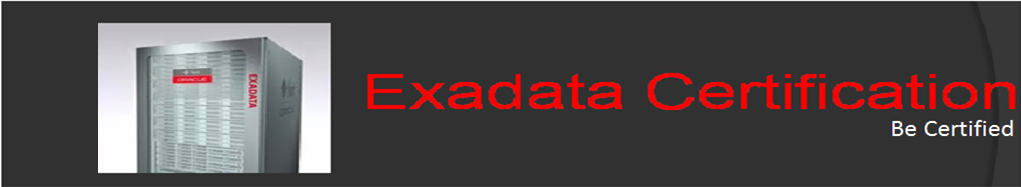

No comments:
Post a Comment